In this post i’m comparing performance python script and shell script that i’ve made. The script objective is to check git status on every git repo directory.
Skip-able Part
Just a background story why i made this post
Have you wondered what performance between python script and shell script (or some people might say bash script) to run command on terminal? no? same, just kidding. I’m curious about shell script because i can do command line stuff with python script too which for my past self is easier to read.
For around a month, i’ve learned shell scripting from youtube (mostly luke smith videos ) and i gotta say that for command line use case, shell script is more efficient than python script. Please keep in mind that i’m not an expert when it comes to python scripting or shell scripting, so there might be some performance enhancement that you can make to my script.
A Brief Intro to Shell Script
You might be wondering “what is shell script?” well, to put it simpler, it’s a script that you can run with shell. Shell, like python, is a programming language and that’s why you can run for loop in a terminal like a psychopath, just kidding i did that sometimes (maybe i’m a pyschopath? 👀).
There are quite a few ways to run shell script, here’s some that i know:
-
Make script executable by doing
chmod +x <script-name>and then run the script by doing./<script-name>if you’re already in the same directory as the script orchmod +x <path-to-script>/<script-name>and then run the script by doing<path-to-script>/<script-name>if you’re not in the same directory as the script.
For example:
If i want to run mygit-status-checkerscript, then what i would do is typechmod +x git-status-checkerif i already in the same directory asgit-status-checkerscript and then run the script by typing./git-status-checker.
But, if i’m not in the same directory asgit-status-checker, let’s say i’m in Download directory meanwhile the script is in Script directory, then what i would do is typechmod +x ~/script/git-status-checkerand then run the script by typing~/script/git-status-checker. -
Using
shorbashcommand.
For example:
If i want to run mygit-status-checkerscript, then i run the script by typingsh git-status-checkerorbash git-status-checker, both command basically do the same thing.
The Test
In this post, i’m gonna test the runtime both python script and shell script that i’ve made. The script objective is to check git status in each git repo directory on my machine.
The Environment of The Test
All my git repo directory is located in all_git directory on home directory, so i only need to focus on that directory which is gonna make the task of the script a little bit easier and faster than check all other directory too.
The amount of not staged for commit is the same when running both script, which is around 13 in total. So the performance may decrease as the amount of unstaged increase.
I’m gonna run the in two way, the first test is including git status for git submodules and the second test is excluding git status for git submodules.
The Results
First Test
In the first test, the runtime of python script is around 0.08 - 0.12 seconds and the runtime of shell script is around 0.07 - 0.08 seconds. Here’s the example of runtime of both script (which at this time coincidentally the same):
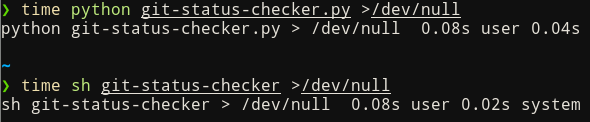
Second Test
In the second test, the runtime of python script is around 0.05 - 0.07 seconds and the runtime of shell script is around 0.01 - 0.02 seconds. Here’s the example of runtime of both script:
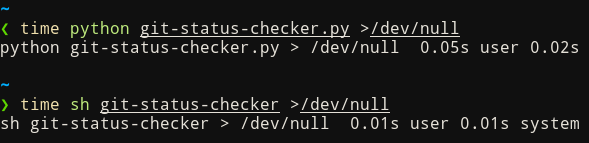
The Explanation
The effect of checking git status in git submodules is quite a lot but still less than a second which gonna make people think “it’s not that much of a difference”, well, in case you forgot that this script objective is just to check git status on each git repo directory, it’s just a simple task. If you’re going to make a more complicated task with a lot of command, that’s where you’re gonna see the gap.
I’m gonna explain the first test source code first, below is the python script for the first test:
import os
home = '/home/bruhtus/'
dir_list = [dirname for dirname in os.listdir(f'{home}/all_git') if os.path.isdir(f'{home}/all_git/{dirname}') == True]
for dirname in dir_list:
path = f'{home}/all_git/{dirname}'
os.system(f'echo {path}')
if os.path.exists(f'{path}/.gitmodules') == True:
os.system(f'git -C {path} status -s')
os.system(f'git -C {path} submodule foreach git status -s')
else:
os.system(f'git -C {path} status -s')
And below is the shell script for the first test:
#!/bin/sh
for d in $(ls -d ~/all_git/*/); do
echo $d && git -C $d status -s && ls -a $d | grep -q .gitmodules && git -C $d submodule foreach git status -s
done
Let’s take step by step of the processes. The first process is to list all directory in all_git directory, because we already specify that all git repo directory gonna be in all_git directory so we don’t need to check if it’s a git repo or not (one less task). So, here’s a comparison of the python script and shell script:
The python part below:
home = '/home/bruhtus/'
dir_list = [dirname for dirname in os.listdir(f'{home}/all_git') if os.path.isdir(f'{home}/all_git/{dirname}') == True]
for dirname in dir_list:
is equivalent to this part in shell script:
for d in $(ls -d ~/all_git/*/); do
Both of the script take list of directory in all_git directory and do a for loop to check each folder. You might be able to optimize my python script but i think that the shell script is much simpler than python script. What i mean simpler is less lines of code, not easier to understand. If you need an easier to understand code then python is the way, but it’s not really the topic of this post (everyone knows that python script is human readable, right?).
Let’s continue, in the python part below:
path = f'{home}/all_git/{dirname}'
os.system(f'echo {path}')
if os.path.exists(f'{path}/.gitmodules') == True:
os.system(f'git -C {path} status -s')
os.system(f'git -C {path} submodule foreach git status -s')
else:
os.system(f'git -C {path} status -s')
is equivalent to this part in shell script:
echo $d && git -C $d status -s && ls -a $d | grep -q .gitmodules && git -C $d submodule foreach git status -s
done
That second process is to check the git status and git submodules status of all directories. The part where there’s echo is basically print out anything that we give, in this case it’s gonna print directory name so i’m not gonna go into detail for that part.
Now i’m gonna explain a little bit about && command in shell, it’s basically let you run the second command (on the right side) if the first command (on the left side) success. So, it’s basically an equivalent of if-else statement in most programming language. The shell script part below:
git -C $d status -s && ls -a $d | grep -q .gitmodules && git -C $d submodule foreach git status -s
is equivalent to this part of python script:
if os.path.exists(f'{path}/.gitmodules') == True:
os.system(f'git -C {path} status -s')
os.system(f'git -C {path} submodule foreach git status -s')
else:
os.system(f'git -C {path} status -s')
The ls -a $d | grep -q .gitmodules is equivalent to if os.path.exists(f'{path}/.gitmodules') == True, both command check if there’s a git submodules in the git repo directory or not. So in the second test, i’m removing those if-else statement and then run only git status which makes shell script faster than python script.
The Conclusion
For command line interface stuff, you should probably use shell script instead of python script. I’m not saying that python is bad, it’s just not the right tool for command line interface stuff. Yeah python can do almost everything but that doesn’t mean python is the best at everything, at least not at command line interface use case which is shell script clearly better here.